This app has 5 pages which you can navigate through the menu at the bottom

The one you select will be highlighted. (in this case D). There are three tracking pages (A, B & C) A is time tracking, B & C are number tracking. Page D is for general customisation. And E lands you on this help page.
To work with time tracking (A) go to the menu of this webpage and select “time tracking”
To work with number tracking (B, C) go to the menu of this webpage and select “number tracking”
General customisation:
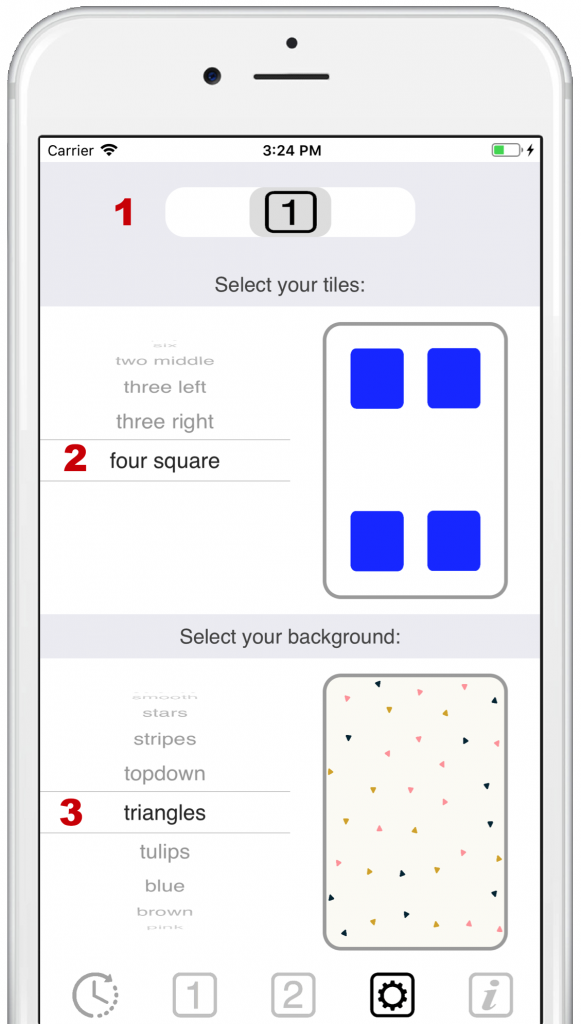
First select which page you would like to customise (1). Then you can select how many tiles you would like (2). The image right to it shows you the layout of the tiles. And then you can select a background (3). And the image right to it shows you a preview.
